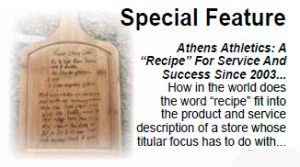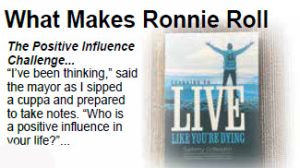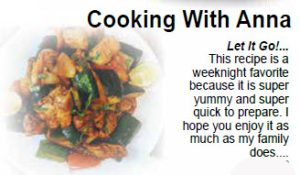Filing isn’t just about stuffing papers into folders; it’s about creating a consistent system that helps you find and store important documents easily.
Over the years, I’ve heard the same complaints: people don’t know what to save and they can’t find their papers. Here’s how to set up a system that works.
What to File
In “Say Goodbye To Paper Clutter,” we explored how to pare down your papers and in “Prevent Paper Piles,” I showed you how to create action files. Now, it’s time to create a filing system for your reference files with essential documents you may need to refer to later, such as:
· Medical records, including test results and receipts for tax deductions.
· Account data, like insurance policies and credit card agreements.
· Proof of ownership, including titles, deeds, and receipts for high-ticket items.
· Important documents, such as certificates of birth, adoption, marriage, divorce, and death.
· Identification, like your social security card, passport, and visa.
· Records of achievement, including transcripts, degrees and diplomas, military, and work records.
· Tax documentation (ask your CPA how many years to keep) including W2 and 1099 forms, bank and brokerage statements, tuition payments, charitable donation receipts and anything else you claimed as a deduction or filed on your return.
How to Set Up Your Filing System
Though it may be tempting to reuse those old manila folders and handwrite your files, I do not recommend it. Clutter is contagious, but so is calm. When you create files that are clean, organized, and nice to look at, you’re more likely to use them.
If you’re setting up a paper filing system, you will want:
1. Filing Space: A file drawer, box, or filing cabinet.
2. Folders: Get exterior hanging folders with plastic category tabs and interior file folders with third-cut top tabs. A simple search at an office supply company or online will get you these common file types. They’re not expensive and they’re worth having. You can get a box of one hundred interior folder and might get twenty-five exterior hanging files to start. I recommend getting folders in a color you like to look at so when you open your file drawers, you’re happy with what you see. You can get the exterior in one color and interior in another or keep them the same. I do NOT recommend you get multiple colors thinking you’ll have folders for various categories. You’ll inevitably need more of one and less of another, so just keep it simple and use the same color. It’s tidier, cheaper, and easier to keep track of.
3. Label Maker: Using a label maker makes things easier to read and encourages you to keep things organized because the labels look so tidy. I highly recommend the Brother P-Touch with the black lettering on white background ½” M-Tape. The label maker costs less than $20, doesn’t waste a lot of tape with preset lengths, lets you choose different size fonts for labels or index tabs in binders, and has enough functions to give you numbers and symbols, but
isn’t so complicated you have to reread the manual every time you use it.
Setting Up Your System
Arrange your exterior hanging folders with plastic category tabs on the right-hand side and insert them in the front tabs of the folder, not the back.
Your third-cut interior folders have tabs for left, middle, and right. Use alternating tabs for interior folders so labels are visible at a glance. Keep your categories specific enough to find what you need but general enough to avoid creating a mishmash of miscellaneous papers. For instance, a financial folder would end up with hundreds of pages in it and make it hard to find anything, but you don’t need a folder for every month of statements that you’re getting.
If you’re setting up a digital filing system by scanning papers and creating digital files on your computer or in the cloud, you’ll use the same strategies and create exterior folders for your file categories and folders within them for subcategories. You might want to consider encrypted folders or a firewall to keep your data secure.
For a copy of my filing guidelines, email sonya@spacewiseorganizing.com and I’ll share my spaceWise Filing Categories with you.
By: Sonya Fehér
Organizer, Coach, Author, & Speaker https://spacewiseorganizing.com