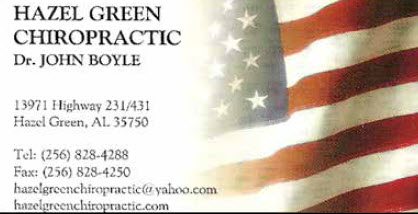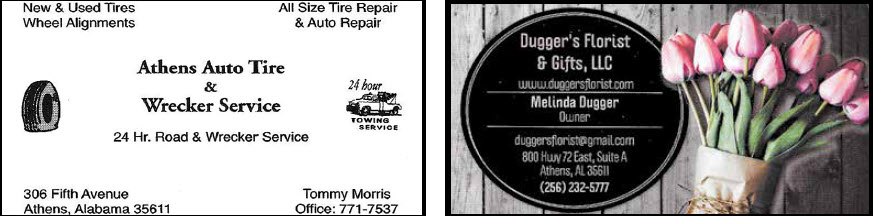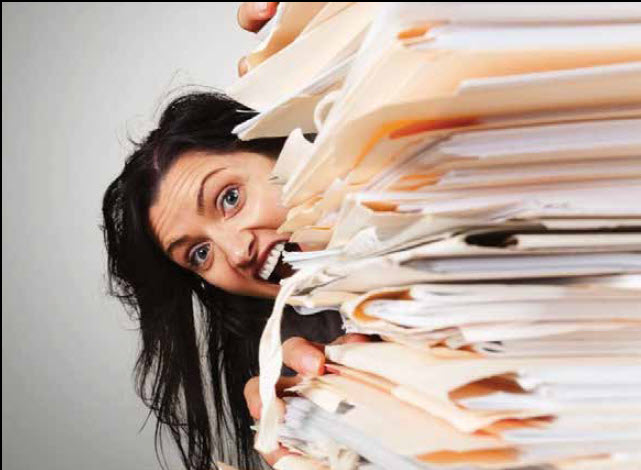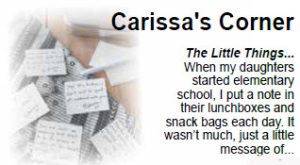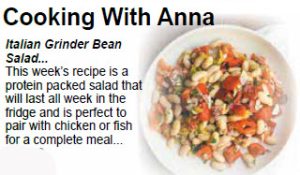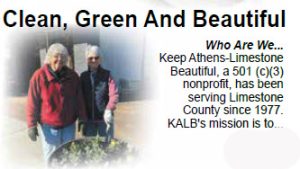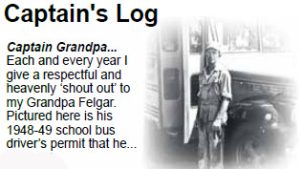By: Sonya Fehér
By: Sonya Fehér
In my last column, we covered how to pare down your papers and what to recycle, shred, or trash. Next, we’re going to look at how to keep the paper from building back up by opting out of mailings and going paperless on bills and notifications.
How to Opt Out
To keep more paper clutter from coming in, you can opt out of mail using three simple methods:
Cancel magazine and newspaper subscriptions you don’t actually read, or turn the subscriptions you do read into digital subscriptions to read on your computer or phone.
Call the 800 number on the back of your catalogs and ask to be removed from the mailing list. They may ask for a customer number or other code found on the back of the catalog, so have the catalogs within reach. If catalogs in someone else’s name are coming to your address, you can opt out of those too.
Opt-out of prescreened credit and insurance offers. This doesn’t mean you can’t get a credit card or insurance when you want one, but you’re not risking identity theft by having a bunch of unsolicited offers with sensitive information in your mailbox.
Go Paperless
Going paperless will help you by reducing paper coming into your home so that you currently must sort, recycle, shred, or file. Or maybe you’re just piling it. Let’s stop the piles.
Go paperless on your bills and other notifications. You can log in to your accounts and click on the paperless option or call customer service to ask them to switch you to paperless notifications and bills. You can log in online to see your statements, and you can get a year-end report from banks, credit cards, and many of your regular bills like utilities, services, etc. It’ll make your taxes easier too.
Pay your bills online instead of through the mail using your bank account, credit card, PayPal, Venmo, Zelle, or other services.
Scan documents so you don’t need to keep paper files (or as many paper files).
Use digital documents. Rather than printing documents, save them to your computer or to the cloud by using Google Drive, OneDrive, iDrive or Dropbox.
You can also E-sign most documents rather than having to print them out, sign them, mail, or scan them. Services like DocuSign or Adobe Acrobat allow you to fill and sign documents digitally.
Don’t Miss Anything
Some people worry that if they aren’t getting the paper in the mail, then they’ll forget to pay the bill, make the phone call, or set the appointment. Here’s the thing, if you have the paper in piles that you don’t look at, you’re probably missing those things anyway. But you know yourself. If you’re afraid that opting out or going paperless in some areas might cause problems for you, keep getting the mail you need and opt out where you can.
Next, we’ll cover how to set up action and reference files so that you can keep your paper organized now that you’ve pared it down and stopped the paper clutter from coming in.
If you have questions about how to handle any part of your paper decluttering and organizing, send your questions to sonya@spacewiseorganizing.com and I’ll answer them in our next column.
By: Sonya Fehér Organizer, Coach, Author, & Speaker https://spacewiseorganizing.com